Funimate is a popular video editing app that allows you to create fun and creative videos with various effects and music. While it primarily focuses on video editing, you can incorporate photo editing elements into your videos. Here's a basic tutorial on how to use Funimate to edit videos with photos:
1. Install and Open Funimate:
- Download and install the Funimate app from your device's app store.
- Open the app when it's installed.
2. Create a New Project:
- Tap the "+" button or "New Project" to start a new video editing project.
3. Import Your Video:
- Select the video you want to edit from your device's gallery
4. Add Photos:
To incorporate photos into your video, tap on the "Add Media" or "Add Stickers" button.
Choose "Photo" and select the image you want to add
5. Position and Animate Photos:
Once added, you can drag and resize the photo to fit your video frame.
Use keyframes to animate the photo's position, rotation, and size over time
6. Add Effects and Transitions:
Funimate offers various effects, filters, and transitions. You can apply these to both the video and the added photos
7. Add Music:
To enhance your video, you can add background music from Funimate's music library or your own music collection
8. Edit the Timeline:
Adjust the duration of each element in the timeline to create the desired sequence of video clips and photos.
9. Text and Captions:
You can also add text and captions to your video to explain or enhance the content.
10. Preview and Export:
Preview your edited video to ensure it looks the way you want.
Once satisfied, export or save your video. Funimate offers options for sharing directly to social media or saving to your device.
11. Share Your Video:
Share your creative video with friends and followers on social media platforms.
Remember that Funimate is a user-friendly app designed for creating short and engaging videos with various effects. Experiment with its features to add your unique touch to your videos.







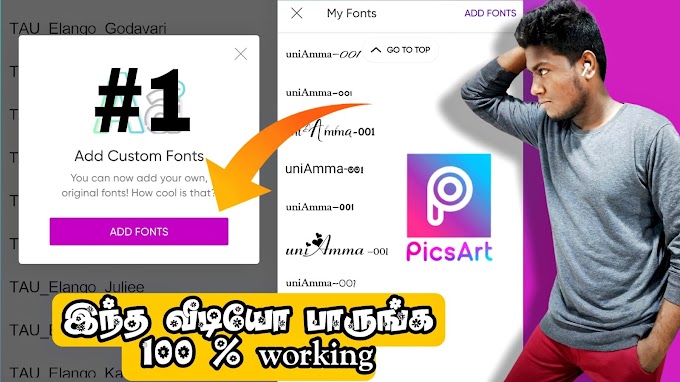
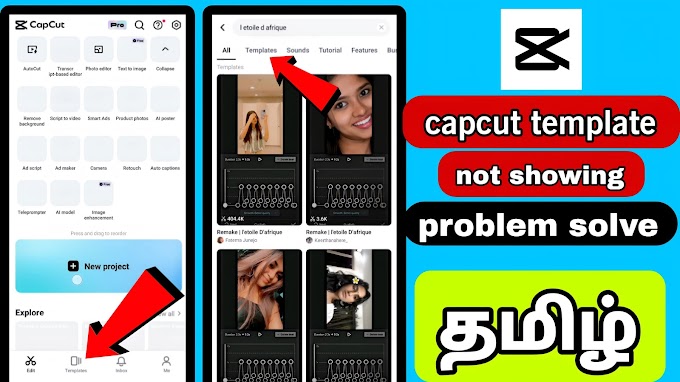
0 Comments