Professional mobile photo editing can be achieved using various photo editing apps available for smartphones. Here are some steps to get you started:
1. Choose the Right App Select a professional-grade photo editing app for your mobile device. Some popular options include Adobe Lightroom, Snapseed, VSCO, and Pixlr. These apps offer a wide range of editing tools and features.
2. Import Your Photo:
Open the chosen app and import the photo you want to edit from your gallery or camera roll.
3. Basic Adjustments:
Start with basic adjustments like exposure, contrast, brightness, and saturation to enhance the overall look of your photo. These adjustments help in balancing the exposure and color.
4. Crop and Rotate:
Use the crop and rotate tools to compose your photo better and correct any alignment issues.
5. Color Correction:
Adjust the white balance to correct any color casts in your photo. You can also fine-tune colors using selective color adjustments.
6. Filters and Presets:
Many photo editing apps offer a variety of filters and presets that you can apply to quickly change the mood or style of your photo. Be careful not to overdo it; subtlety often works best.
7. Retouching:
Remove blemishes or imperfections using the retouching tools. You can also use the healing brush or clone stamp for more advanced retouching.
8. Selective Editing:
Use selective editing tools to enhance specific areas of your photo. This is useful for bringing out details in shadows or highlights.
9. Text and Overlays:
If needed, you can add text, stickers, or overlays to your photo to convey a message or add creative elements.
10. Save Your Work:
Once you're satisfied with your edits, save the edited photo to your device. Most apps allow you to choose the resolution and file format.
11. Export and Share:
Share your edited photo on social media or with friends, or use it for professional purposes.
Remember that practice makes perfect, so don't be afraid to experiment and learn from your editing experiences. Additionally, there are many tutorials available online for specific editing techniques and styles that can help you achieve professional results on your mobile device.





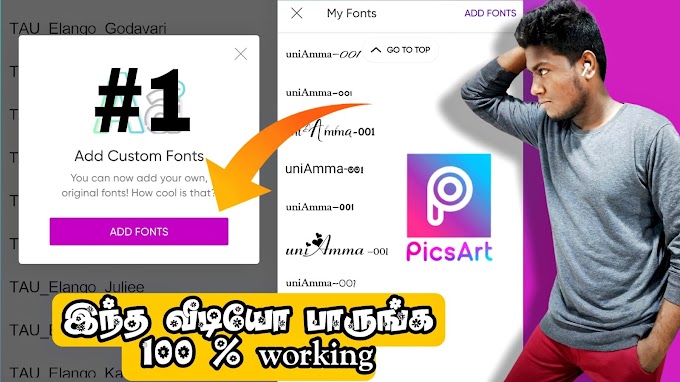
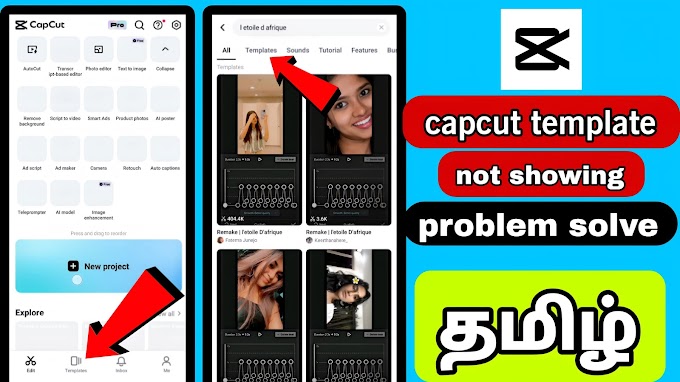
0 Comments